WikkaEdit: Wikka's editor toolbar
For the editor toolbar used until version 1.1.6.3 check: WikiEdit
NOTE
This feature is available since:
WikkaWiki 1.1.6.4
WikkaWiki 1.1.6.4
WikkaEdit is a JavaScript-driven GUI (Graphical User Interface) toolbar to help with editing a Wikka page. If it's enabled in the configuration file (it is on by default), the toolbar will appear any time you edit a page.
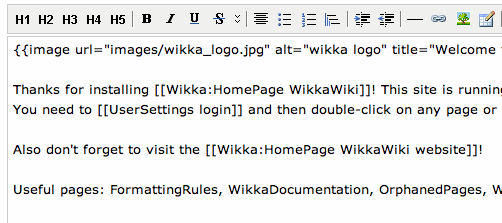
Using the toolbar buttons you can apply different sorts of styling to the text (headings, bold, italics, lists etc.). Just select the text to be rendered and click on a button to apply the formatting.
The
 button will open the "search & replace" window.
button will open the "search & replace" window.The
 button will open a dialog with a summary of supported keyboard shortcuts (also listed below).
button will open a dialog with a summary of supported keyboard shortcuts (also listed below).The
 button will open the Wikka formatting guide in a new window .
button will open the Wikka formatting guide in a new window .Shortcuts
The following keyboard shortcuts are available:
Bold
- Control+B
Italic
- Control+I
Underline
- Control+U
Strikethrough
- Control+Shift+S
Indent
- Tab
Outdent
- Shift+Tab
Undo
- Control+Z
Search & replace
- Control+F
Leave focus
- Escape
CategoryEN - CategoryStub